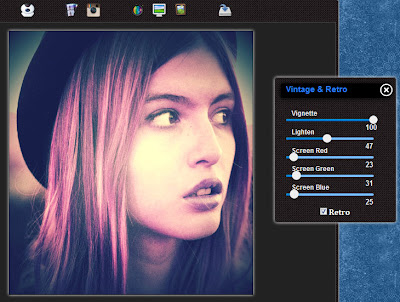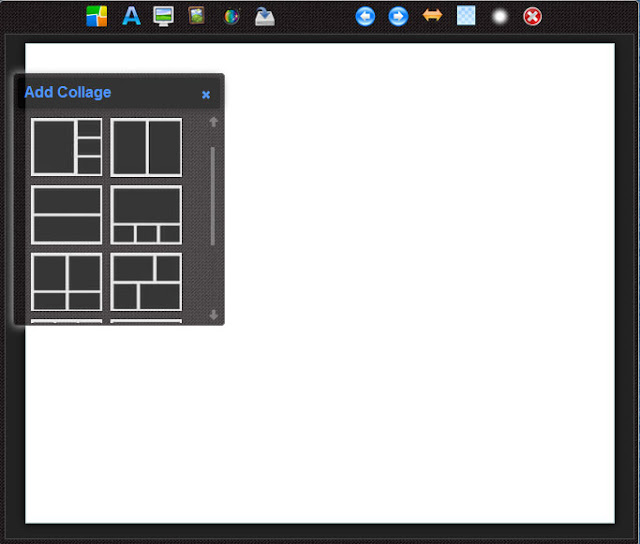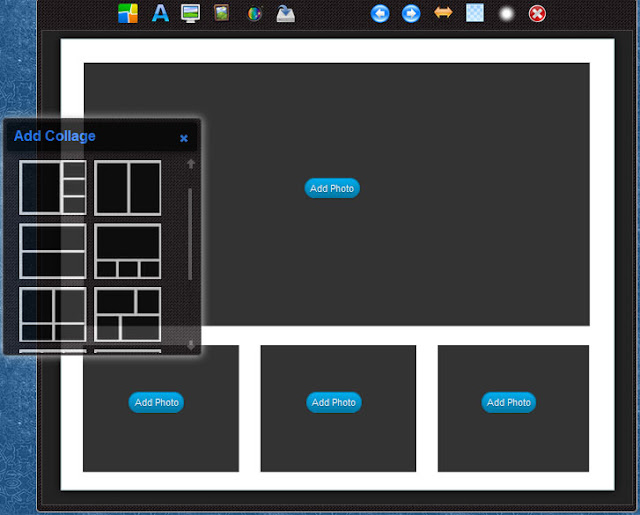Photo Collage Maker is easy to use, free and fun photo editor and picture collage maker. It has lot's of free fonts, cliparts, seamless background patterns of various categories, shapes of any type with simple drawing or painting application.
Monday, December 2, 2013
Thursday, June 13, 2013
How to add Vintage, Instagram Retro and Sepia Look to your photos online
What is Instagram Retro, Vintage and Sepia Effect ?
In old days of analog photography, imperfections were the source of retro, vintage photos. The main characteristics are colour washes, light leaks, vignettes and blurs which were common
problems while processing of the film. The good cameras are not cheap as now a days and particularly
from cheap cameras these type of effects are originated. Because of the great leap of digital technology in the field of photography, these type of problems are no more occurs. But more and more people are loving such old retro effects now a days which we can recreate them using advanced application like photoshop or very easily online.
Go To App : -
Add Instagram Retro, Vintage and Sepia Effect to Any Photos
Webcam Effects Interface
Some Examples created by this app :
Original
CrossProcess
Lomo
Love
OrangePeel
Retro+Vintage
Retro+Vignette
Retro
Sepia
Sincity
Sunrise
Tuesday, May 21, 2013
Make A Collage Of Best Pictures Online
Make A Collage Of Best Pictures Online
Special events like holidays, wedding, travelling, and other celebrations are happening day by day in our society. We are the parts or members of these. We want to capture snaps of those events for future reference. For this, camera is the most common device that is always present on such events. Whether you or your friends have one to capture best moments of those celebrations to edit, make collage and share them on social networks like facebook, twitter or photo blogs like flickr or pinterest.We are focusing on Make a Collage of Best Pictures Online which is very common now a days. No need of advanced program like photoshop and no need to hassle of downloads and installation. Easy as 1-2-3 steps, you can make best collage out of your photos of great moments. Look at the below what we are going to do in a few minutes.
If you want to jump to the app, go here
Make A Collage Of Best Pictures Online
Let's start campaign to make a collage out of best photos online:1. Open Collage Editor by visiting the above link, you will reach to the following interface. There are two types of menus. Left and right side menus. In left side, the first image button is for choosing different photo templates, next one is for adding text, background, frames, effects and last one is for saving the final collage to your computer. In the right side, there are mini tools for moving objects forward and backward, flipping horizontally, changing opacity, apply shadows on individual objects and for last one is for deleting to add new photos. Choose anyone template to start.
2. Here I choose 4-photos template as below and there is "Add Photo" button on each black box. You can add photos by clicking on those button one by one.
3. Firstly, add background of your choice i.e. you have 3 choices. Color, gradient and image background. Play with those background to suit your photos by changing color, gradient or photos.
4. Now click on add photo button, a crop dialog box appears where you can choose part of the picture to use on the collage template. Hit on below "Ok Crop It" button to fit the selected part of photo on the template.
5. Similarly add other photos and your work should look like below screenshot.
6. Select any picture to add or customize frame or border. There are 3 types of frame - Outer, inner and round frame. Play with frame border by changing it's color, stroke width and roundness.
7. Give some photo effects on each by clicking on various effects. Choose the photo to apply it. Some of the popular grayscale, sepia, colorize, sketch, sharpen, emboss etc.
8. Apply shadow on each picture by selecting them to give final and professional touch. You can change shadow color, it's properties like blur, x and y offsets etc.
9. It's time to save your creation. Hit save button and get directly downloadable file by clicking on "Low Quality (jpg) or save the photo collage by right click and save image as to get high quality png image. It's your choice.
10. After download, do whatever with that photo you want i.e. share with your friends on social networks.
11. Add some caption of text on photo collage if you want.Monday, April 22, 2013
Remove background from picture without using photoshop
It's baby task to from background from any picture. It can be accomplished using advanced software like photoshop but it's fool to use it for just making transparent image because photoshop is very expensive and need time and effor to learn it. You can google online photo tools for removing background from photo or replace it's background with another photo.
Here I am going to introduce you with new online and free photo editor and collager application for doing this job.
Visit Remove background from picture
Follow this step-by-step tutorials for cutout any image.
Here I am going to introduce you with new online and free photo editor and collager application for doing this job.
Visit Remove background from picture
Follow this step-by-step tutorials for cutout any image.
Thursday, January 31, 2013
How to apply gradient to background, text and shapes online without using photoshop ?
 |
| Making photo cutout and applying gradients |
Photo Collage Maker
1. Apply gradient to background.
2. Load baby photo.
3. Remove background of the photo (using photo cutout).
4. Add speech bubble and apply gradient to it.
5. Load fonts, add text and apply gradient to the text.
6. Reposition them as you wish.
7. Save and share the result.
Step-by-step video tutorial
Cut out photos online without using photoshop
Are you afraid of photoshop ? Don't be. You don't have to use photoshop for most of the regular and normal tasks. Photoshop is only for advanced users. Now a days, you can find tons of photo editing and photo collage making tools which are also free. Very less learning curve as they have also video tutorials on how to use it.
One of the most common task of photo editing is cut out a photo or remove background so that it's removed parts are transparent and paste them into another photo. For example you have a photo with boring background (may be your room background) and want to remove the room background and place your photo only into another photo with beautiful or romantic background. This is not easy to do in photoshop if you are beginner.
See here step-by-step tutorial on cut out photo and merge it on another background photo.
You May Like :
1. New Year and Christmas Wishes and Greetings 2014
2. Add Vintage, Instagram Retro and Sepia effects Online
3. Easy Collage Maker Templates
4. Remove background from picture Easily
5. Add text or captions to photos online
One of the most common task of photo editing is cut out a photo or remove background so that it's removed parts are transparent and paste them into another photo. For example you have a photo with boring background (may be your room background) and want to remove the room background and place your photo only into another photo with beautiful or romantic background. This is not easy to do in photoshop if you are beginner.
This can be achieved online free using
Preview
See here step-by-step tutorial on cut out photo and merge it on another background photo.
You May Like :
1. New Year and Christmas Wishes and Greetings 2014
2. Add Vintage, Instagram Retro and Sepia effects Online
3. Easy Collage Maker Templates
4. Remove background from picture Easily
5. Add text or captions to photos online
Tuesday, January 29, 2013
Add text or captions to photos online without using photoshop
Step by step tutorial for adding text or captions to photos without using advanced and expensive software photoshop. If you are connected to the internet, then it's very easy task to do online. You can add photo captions as you wish without any pre-made templates.
Here is new HTML5 Photo Collage Maker which is very easy to use and has number of free fonts, cliparts, shapes. You can cutout your photo to remove it's background and make transparent. Watch this video tutorials of adding text with author name on photo of miss world Aisworya Rai.
Here is new HTML5 Photo Collage Maker which is very easy to use and has number of free fonts, cliparts, shapes. You can cutout your photo to remove it's background and make transparent. Watch this video tutorials of adding text with author name on photo of miss world Aisworya Rai.
Photo Caption Preview
 |
| Photo before adding caption |
 |
| Photo after adding caption |
Website : Add captions to photos
Monday, January 28, 2013
How to add photo captions without photoshop ?
It is widely popular saying that photo is worth of thousand words. Photo can express sadness, happiness, peace, war, fun, romantic moment. It is gems of old memories. People capture various moments of life in the form of photo for future reference.
Adding short and sweet captions or information about photo is the common practice. Whether it is newspaper, magazine, photo exhibition, online photo blog, captions are need for clearer understanding.
How to add photo captions ?
There is an advanced and expensive software like photoshop which needs to be installed on your computer. There is also online collage maker which are mostly flash based like picnik, pixlr etc. which is also very heavy for just adding simple photo captions.
Here is good photo collage making tool that can add captions with hundreds of free and stylized fonts. You can upload your font too.
Check this app:
ep4f.com
Subscribe to:
Posts (Atom)
.jpg)
.jpg)
.jpg)
.jpg)
.jpg)
.jpg)